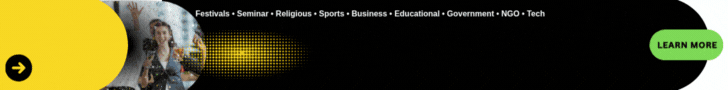Tech company Google has launched a new Gmail feature called Manage Subscriptions to help users stay in control of their email inboxes.
The feature is now live on the web version of Gmail, with Android and iOS users set to receive it from July 14 and 21 respectively.
Google says the rollout will reach all users—including personal Gmail and Workspace accounts—within 15 days.
Say Goodbye to Email Clutter
In a blog post, Gmail’s Director of Product, Chris Doan, said many people are overwhelmed by useless emails.
“Daily deal alerts that are basically spam, weekly newsletters from blogs you no longer read, promotional emails from retailers you haven’t shopped in years can quickly pile up,” he wrote.
The new tool puts all active email subscriptions in one location, making it easier to scan through them.

Users can sort senders by how frequently they email, and see all messages from any source with one click.
Most importantly, they can unsubscribe from any unwanted sender right there—no need to open individual messages or follow shady links.
Manage Subscriptions is tucked inside the top-left navigation bar of your Gmail inbox. Just click it to view or clean up your email subscriptions.
Better Inbox Control for Gmail Users
This new dashboard expands on the one-click unsubscribe feature that Gmail introduced last year.
Unlike the older tool, which only allowed unsubscribing from a single message, this upgrade gives users a bird’s-eye view of all their subscriptions.
Google says it applies to all Gmail tiers: Workspace, Workspace Individual, and regular personal accounts.
For small business owners and professionals constantly flooded with promotional emails, this could help improve productivity and focus.
Better Control for Personal and Business Users
To access the feature, users should click the navigation menu at the top-left of their Gmail inbox and select Manage Subscriptions. The feature works across personal Gmail accounts, Workspace, and Workspace Individual users.
This update builds on last year’s one-click unsubscribe tool, but goes much further. While the old tool only worked on single emails, this new dashboard gives broader visibility and control.
The innovation is especially helpful for professionals, entrepreneurs, and small businesses, who often deal with overwhelming email volumes. It could also make a difference for users managing shared or secondary inboxes.
Rate, Like 👍, Comment💬, share this article, Follow us on our social media handles, and Submit your own story to get featured and earn rewards!